Week
3 – The Roles of ICT in Education
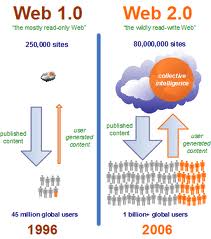 |
| Sourced from: Google images |
So
what is the difference between a Blog, Wiki and Website?
Websites are usually just read only
sites that provide information about a topic. Wiki’s and blogs however are
owned by individuals meaning they have the ability to add their own content and
ideas. Blogs usually have a single author and Wiki’s are known for their multi
author capabilities.
An
Early Childhood Context
While blogs and wiki’s initially bring
to mind copious amounts of text with some interesting pictures and a brain just
busting to share its knowledge with the rest of the world, I can’t help but get
excited about the prospects for this kind of tool in an early childhood
classroom. I think younger children would absolutely love the opportunity to
have a go at something that was already set up for them. I can picture a year
two student writing about their weekend and picking out pictures that go with
those activities. How much more exciting than writing in the notepad every day!
While it’s a great tool that I’d love to play with I also think that achieving
the right balance of the use of ICT’s in the classroom will be another factor I
will have to keep in mind.
Check out the link to my PMI below, it shows my
interpretation of the usefulness of blogs in general. The one I’ve used comes
from a website called pmitool.com
The
Wiki Project
.jpg) |
| Sourced from: Google images |
This week we were also asked to create
our own Wiki. Thank goodness for the technical manual we were given to assist
with creating one….it was tricky! While I’m sure I would have worked my way
through it I can definitely see why some digital immigrants are so resistant to
using ICT in their classroom. It’s definitely an area that professional
developments can help with. Once created, I spent some time navigating my way
around my Wiki and exploring the capabilities and functions of the space. I
must say I was impressed! It was easy to navigate and allowed me to create
groups (of my selection or by random). I can see it having so much value in an
upper primary class but really had to think outside the box for an early
childhood class. This is what I came up with….literacy groups. It would be a
really handy tool for literacy rotations, especially something like a cloze
activity or spelling groups. Obviously they might need a teacher’s aide to
assist them but I think it would keep them really engaged.
Websites
As part of our engagement tasks this
week we were also asked to create our own website! Weebly was the weapon of
choice and wow…it was simple! I was really surprised at just how easy it was to
create. What a great tool to use in the classroom. You can add to the site as
an ‘outsider’ and have the class interact daily or weekly with whatever tasks
this outsider has set. It’s fun, it’s interactive, it’s colourful…basically it’s
just a fantastic ICT.
I’ve included a SWOT analysis below. I
found this tool online at http://i-swot.com/tool/
It’s really handy and easily exported.
 |
| Created through www.fodey.com |
The use of these three types of ICT has
me thinking back to the last few weeks and how learning theories have
interconnected with our engagement activities. Connectivism has played a large
role in our learning this week I think. A large part of connectivism is the use
of sensemaking (Downes, 2012). This week we have done almost nothing else as we
understand these new technologies and really think about how they apply to our
own pedagogy and teaching context.
I look forward to seeing what exciting
things next week brings.
Tarina
References
Downes,
S. (2012) Connectivism: Downes on Connectivism and Connective Knowledge.
Retrieved
from: http://www.connectivism.ca/
Managing
E-Learning (2013). Week 3: Digital Technologies. Retrieved from
CQUniversity courses, FAHE11001
Managing E-Learning,
http://www.e-courses.cqu.edu.au
Smith,
R., Lynch, D., Knight, B.A. (2007).
Learning Management - Transitioning Teachers
For National And International Change. Frenchs
Forrest, NSW: Pearson Education Australia Incorporated.

Great post Tarina. I was looking for the hyperlinks to your weebly and wiki that needs to be included in this post.
ReplyDeleteHi Gary, The link to my wiki is on the list of addresses that we had to add them too. I also invited you to join my wiki space via email....did you get that invite? Otherwise it is private and you cant view it. The engagement activities didn't say we had to add a link for our wiki.
Delete